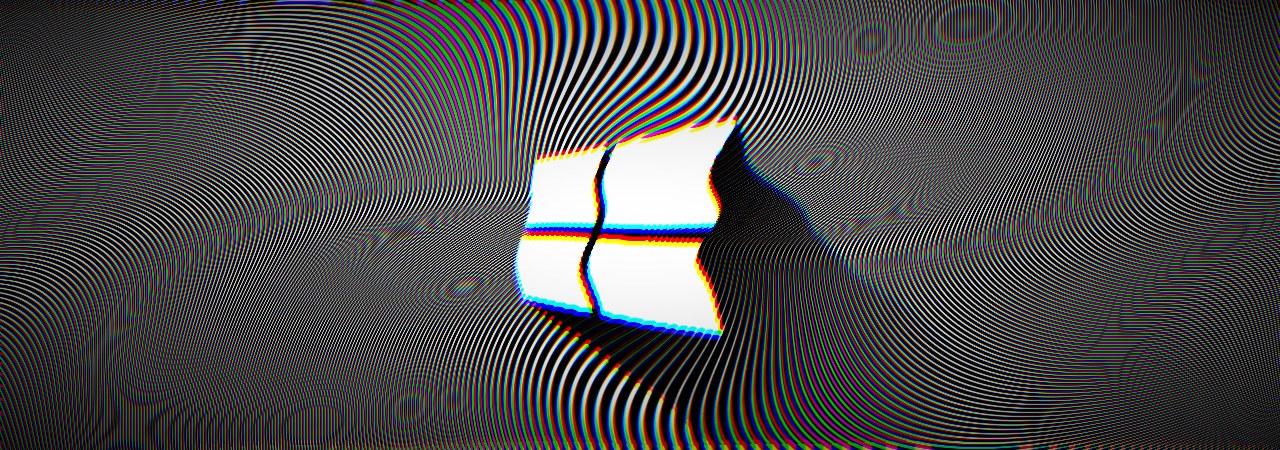Hi everyone,
My Acer laptop crashed from a BSOD and I'm no longer able to boot into Win 10, I suspect it was a recent Win 10 update but cannot be 100% sure. These are the things I've attempted to troubleshoot my laptop.
- Attempted to use Win 10 self fix service, system restore etc. but none of the features are working.
- Downloaded Win 10 onto USB boot drive and booted through USB drive and was able to access command prompt.
- Followed rebuild BCD procedure and typed Bootrec /rebuildbcd and got "Total identified Windows installations: 0"
- Typed attrib c:\boot\bcd -h -r -s and "ren c:\boot\bcd bcd.old – got "File not found – C:\boot\bcd"
- Google told me to try bcdedit /export c:\bcdbackup and I got "Operations has failed"
- Tried the safe boot command bcdedit /set {default} safeboot minimal and got "The boot configuration data store could not be opened"
- I checked Diskpart > list volume and my SSD is not showing up but only the USB drive.
- Tried to do a new Win 10 installation via the USB drive but it cannot pickup the SSD. I double checked in BIOS and I can see my SSD is still there.
Any steps I can try before I have to resort doing a clean format of the SSD.
Thanks all in advance!
My Acer laptop crashed from a BSOD and I'm no longer able to boot into Win 10, I suspect it was a recent Win 10 update but cannot be 100% sure. These are the things I've attempted to troubleshoot my laptop.
- Attempted to use Win 10 self fix service, system restore etc. but none of the features are working.
- Downloaded Win 10 onto USB boot drive and booted through USB drive and was able to access command prompt.
- Followed rebuild BCD procedure and typed Bootrec /rebuildbcd and got "Total identified Windows installations: 0"
- Typed attrib c:\boot\bcd -h -r -s and "ren c:\boot\bcd bcd.old – got "File not found – C:\boot\bcd"
- Google told me to try bcdedit /export c:\bcdbackup and I got "Operations has failed"
- Tried the safe boot command bcdedit /set {default} safeboot minimal and got "The boot configuration data store could not be opened"
- I checked Diskpart > list volume and my SSD is not showing up but only the USB drive.
- Tried to do a new Win 10 installation via the USB drive but it cannot pickup the SSD. I double checked in BIOS and I can see my SSD is still there.
Any steps I can try before I have to resort doing a clean format of the SSD.
Thanks all in advance!