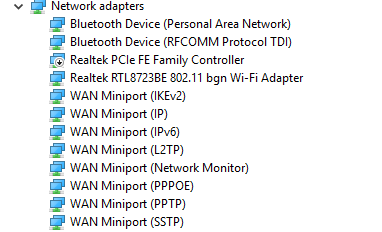- Joined
- Jul 30, 2015
- Messages
- 49
- Reaction score
- 0
yesterday my internet was off only on my laptop,I done a system restore and it started working. Today I'm having the same problem. I refuse to do system restore as it takes ages. Sometimes it says the Internet is limited, sometimes no local wifis appear on the list. I done the enable/disable thing, but it doesn't work