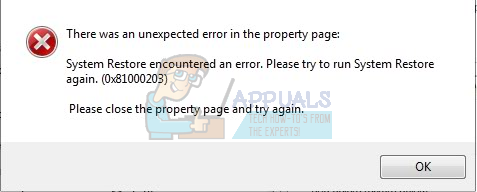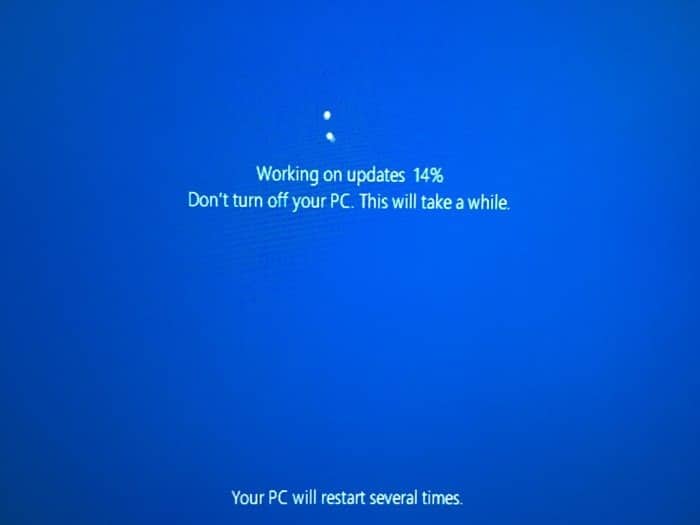Hi, Went to do a system restore and found the above error displayed, stating that there was an "unexpected error in the property page", with the "protection settings" empty with the exception of the message "searching". I have a screenshot of the "property page, but don't know how to attach to thread !!!.
Hope someone could assist/resolve this problem.
Thank you and regards,
John P.
Hope someone could assist/resolve this problem.
Thank you and regards,
John P.