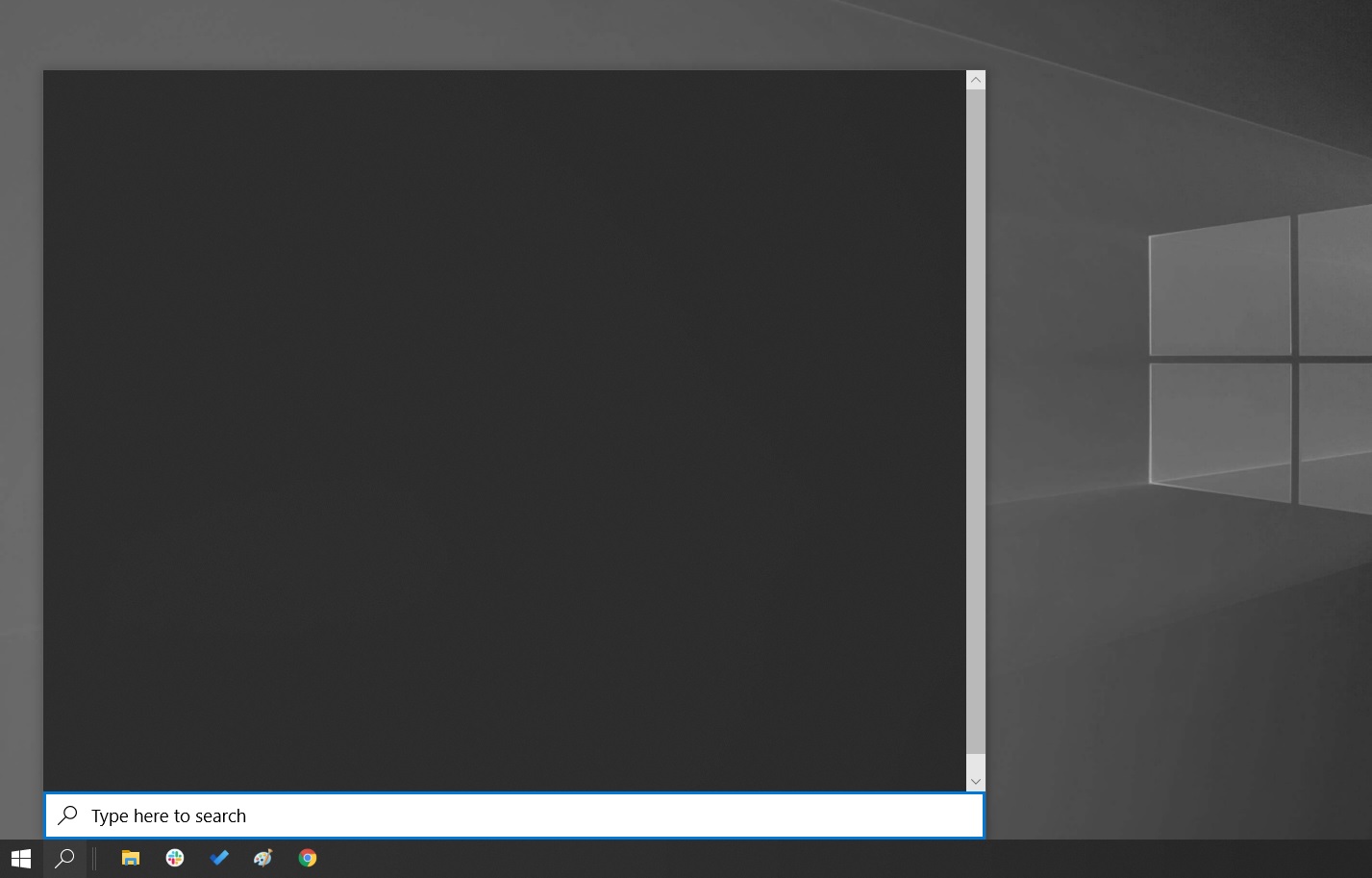hey.
I have a problem with the Search of Windows 10.
If I press the windows button and search for example "updates" it does not show anything just a blank window.
I tryed to restart the service Windows Search.
I tryed to kill Cortana in Taskmanager.

I have a problem with the Search of Windows 10.
If I press the windows button and search for example "updates" it does not show anything just a blank window.
I tryed to restart the service Windows Search.
I tryed to kill Cortana in Taskmanager.